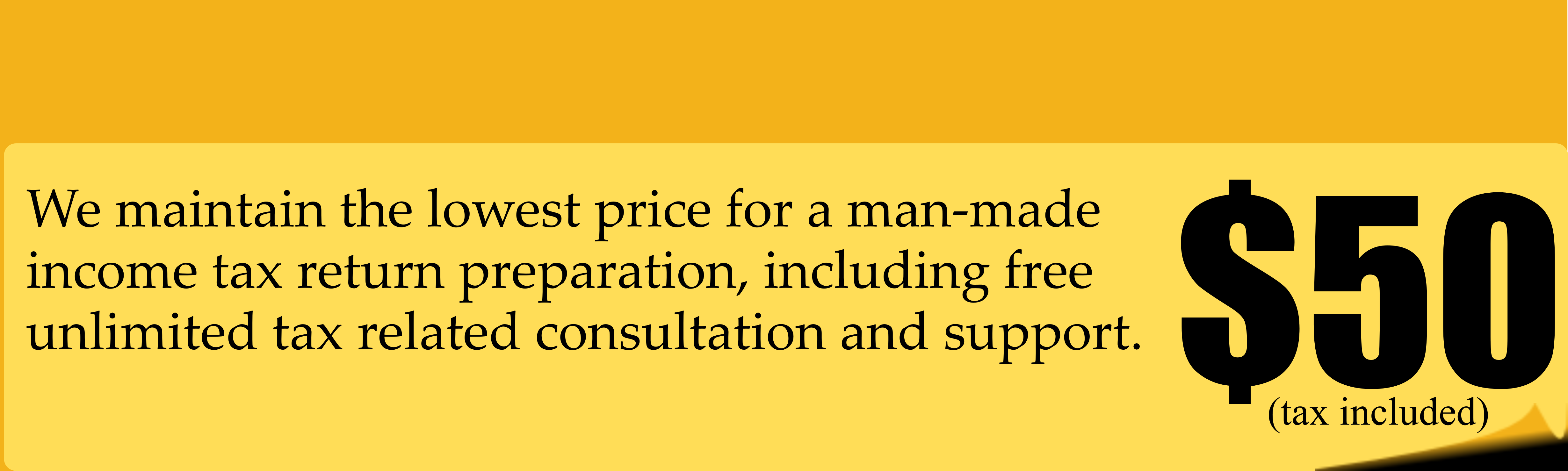How can I convert my documents into electronic format?
QUESTION:
How can I scan my documents into electronic format?
ANSWER:
To convert your documents into electronic format you have to have **one** of the following devices:
- a scanner
- a smart phone or a tablet PC with a 8MB or more camera (auto focus and image stabilization feature is preferable)
- a digital still camera with 6MB or more sensor (auto focus and image stabilization feature is preferable)
- a fax machine
(*devices are listed by image quality degrading order. This means using a scanner is more preferable that using a smart phone, and so on).
If you do not have access to any of the devices listed above then you should consider switching back to the regular method of doing your tax return.
Here are some links, that should help you to understand how to use your scanning devices:
For iOS users (iPhone, iPad, iPod)
For Android users:
It is just two samples of many-many other available apps in the iStore and the Google play store. We do not endorse these or any other application. Please check correspondent app store and pick an application which is best for you.
If you have any questions or would like to share useful links regarding electronically submitted documents please feel free to contact us or leave your thoughts in our guestbook page.
Please check image quality before send it to us. We must see all information CLEARLY on your scan. We can not guess what digits/letters are on an image, we must read it surely. If image is not sharp enough please re-take it right away. It will save your and our time. We will not accept a blurry documents. Thank you for your understanding.